Remove Extra Spaces and Line Breaks from Text Online - Free Tool
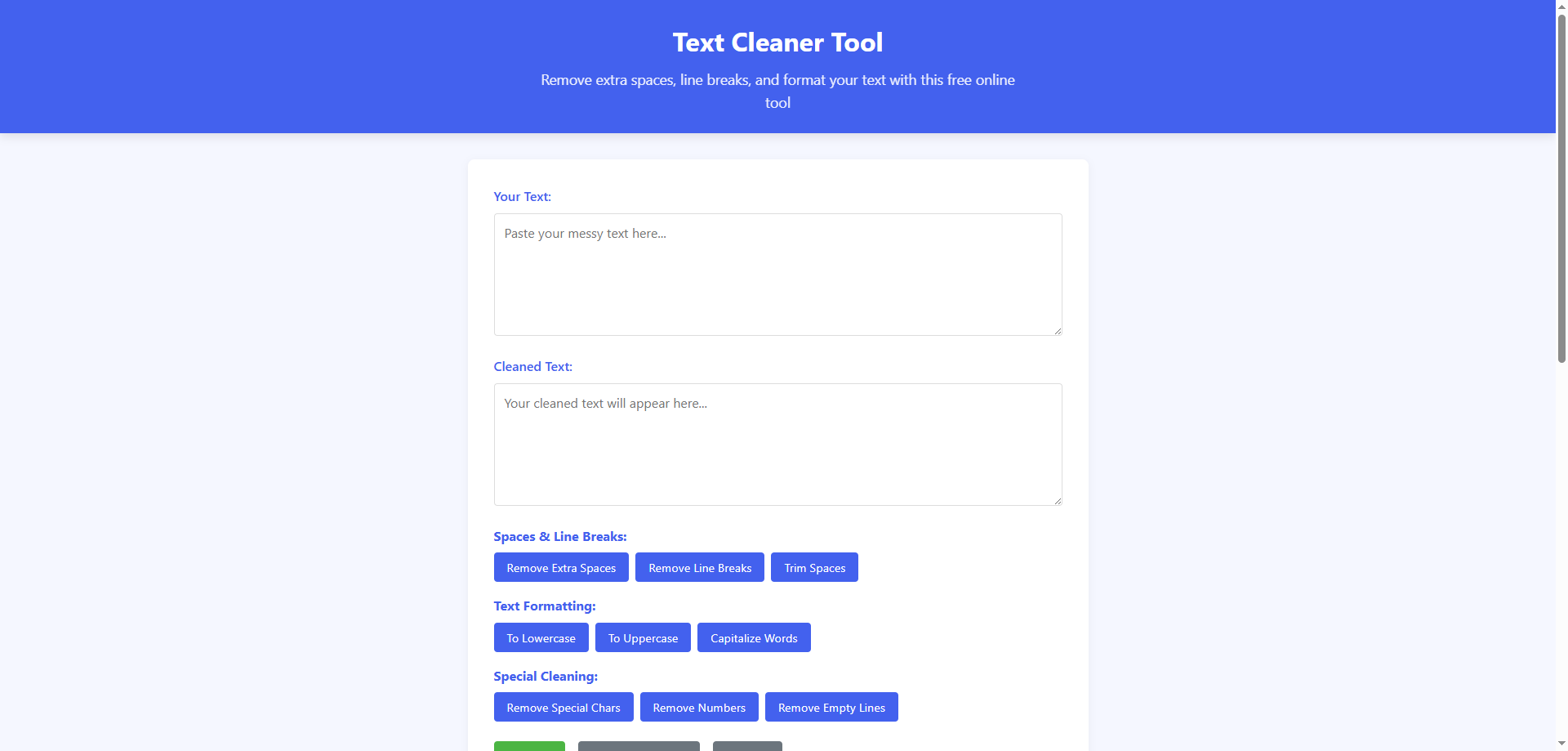
Have you ever copied text from a document or website only to find it full of unwanted spaces, tabs, or line breaks? Our free online tool instantly cleans and formats your text by removing unnecessary whitespace, making it perfect for coding, writing, or data analysis.
Try our Text Cleaner tool now: Quickly remove extra spaces, tabs, and line breaks from any text with a single click.
Use Text Cleaner ToolWhy Remove Extra Spaces and Line Breaks?
Extra whitespace in text can cause numerous problems:
- Code errors in programming when spaces appear where they shouldn't
- Formatting issues when pasting text between applications
- Inconsistent appearance in documents or web content
- Wasted storage space in databases with unnecessary characters
- Processing errors in data analysis and CSV files
How Our Online Text Cleaner Works
Our tool provides a simple solution to these problems with these features:
1. Remove Extra Spaces
Eliminates multiple consecutive spaces between words and sentences, leaving only single spaces where needed.
2. Delete Unnecessary Line Breaks
Removes extra blank lines while preserving paragraph breaks for clean formatting.
3. Trim Whitespace
Automatically deletes spaces at the beginning and end of your text (leading/trailing spaces).
4. Tab Removal
Converts tabs to spaces or removes them completely based on your preference.
Who Can Benefit from This Tool?
Our text cleaner serves multiple professional needs:
- Writers and editors preparing clean manuscripts
- Programmers cleaning code or configuration files
- Data analysts processing CSV or text data
- Webmasters optimizing content for websites
- Students formatting academic papers
- Administrative staff preparing consistent documents
Step-by-Step Guide to Using the Tool
- Visit our Text Cleaner tool page
- Paste your text into the input box
- Select your cleaning preferences (spaces, line breaks, tabs)
- Click "Clean Text" to process instantly
- Copy the cleaned text or download as a .txt file
Frequently Asked Questions
Is this text cleaning tool free to use?
Yes, our tool is completely free with no registration required. There are no hidden charges or limitations.
Does the tool store or save my text?
No, all processing happens in your browser. We never store or transmit your text to our servers.
What's the maximum text length I can clean?
Our tool can handle up to 100,000 characters at once - more than enough for most documents.
Alternative Methods to Clean Text
While our online tool is the simplest solution, here are other ways to remove extra spaces:
Using Word Processors
Microsoft Word and Google Docs have find/replace functions that can handle some whitespace issues.
Programming Solutions
Developers can use regular expressions or string functions in languages like Python, JavaScript, or PHP.
Text Editor Features
Advanced editors like Notepad++ or Sublime Text offer powerful search/replace across documents.
Why struggle with manual methods? Our tool provides instant results with perfect formatting every time.
Clean Your Text NowRelated Tools You Might Find Useful
- Word and Character Counter - Analyze your text length
- Case Converter - Change between uppercase and lowercase